Order Guide – Corporate
MBSE Order Guide - Corporate Coupons
A step-by-step guide for placing an order on mbse.moonstone.co.za whilst applying your corporate copoun
| 1 | ENROL Go to mbse.moonstone.co.za Select the relevant COB product by clicking on the Add to Cart button. You will be redirected to the CART page. |
 |
|
| 2 | CART You may add an additional product by clicking on ENROL. Click on to remove an unwanted product. Once you are happy with your selecting, enter the relevant coupon code. Each coupon is limited to one product. Once applied, your discount will be indicated below the subtotal. If you are satisfied with your cart contents, you may Proceed to checkout → |
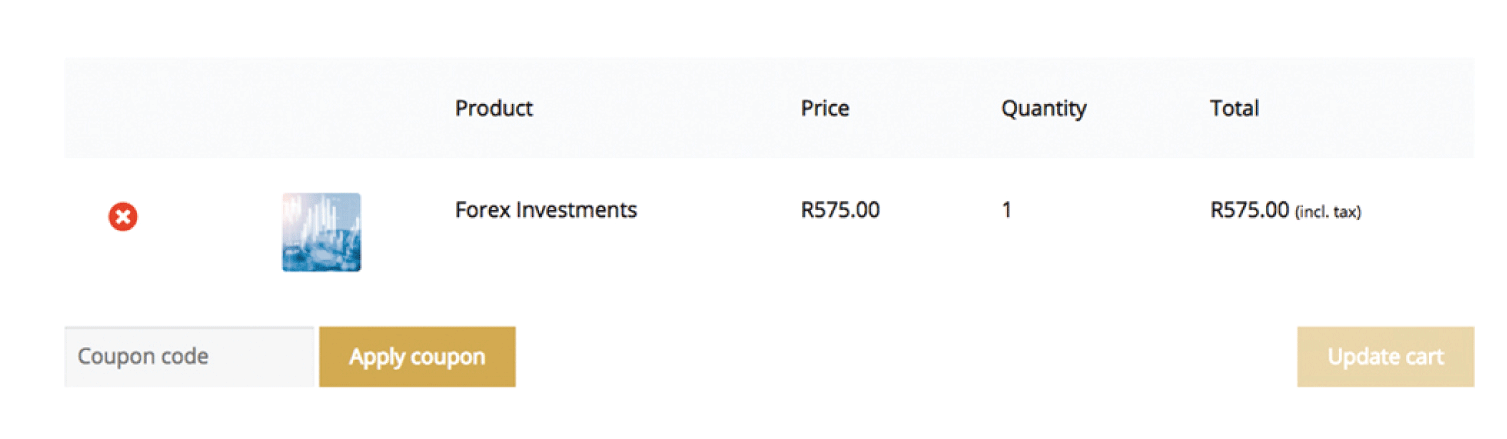 |
|
| 3 | CHECKOUT 1 For Zero Amount Transactions Complete your billing detail, even though the total amount due is zero. Read and accept the Terms & Conditions Click on Place Order You will receive your enrolment confirmation email within xxx working days. |
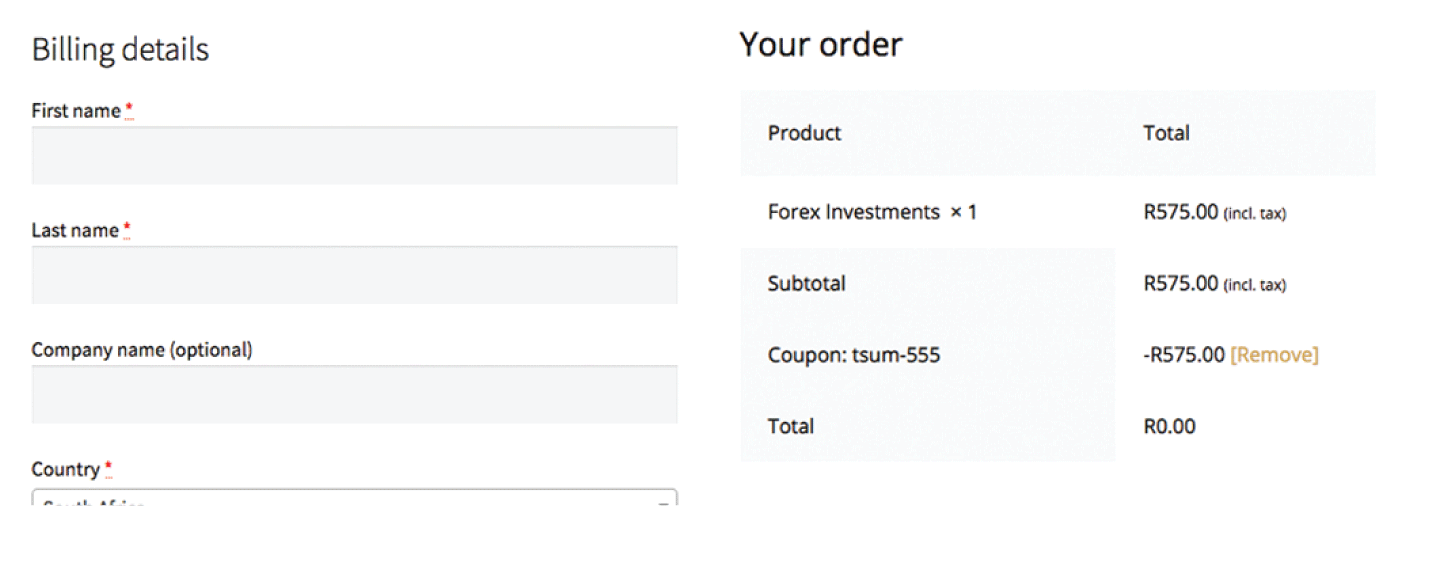 |
|
| 4 | CHECKOUT 2 When Payment is Required Complete your billing detail. Select your preferred method of payment. Read and accept the Terms & Conditions Click on Place Order For Credit Card transaction, you will be redirected to the MyGate page to complete the transaction. For EFT orders, you need to send us your proof of payment to pop@mbse.moonstone.co.za As reference, use your order ID followed by your name. (e.g. MCC-108 – John Black ) |
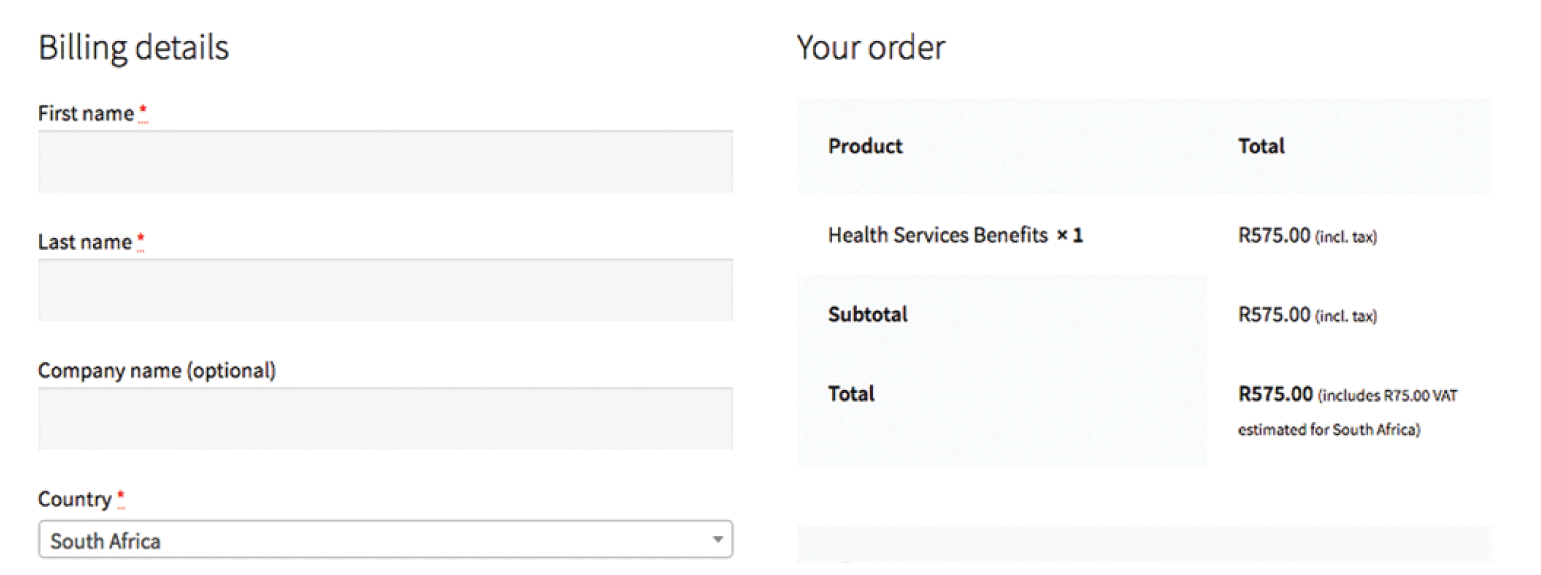 |
|
| 5 | CONFIRMATION Here you can download your invoice, even for zero amount transactions. For EFT order, our banking detail will be displayed. You will also receive an email confirming your order with an invoice attached. Zero amount transaction will take xxx days to process. Other transactions will take xxx days once your payment is confirmed. |
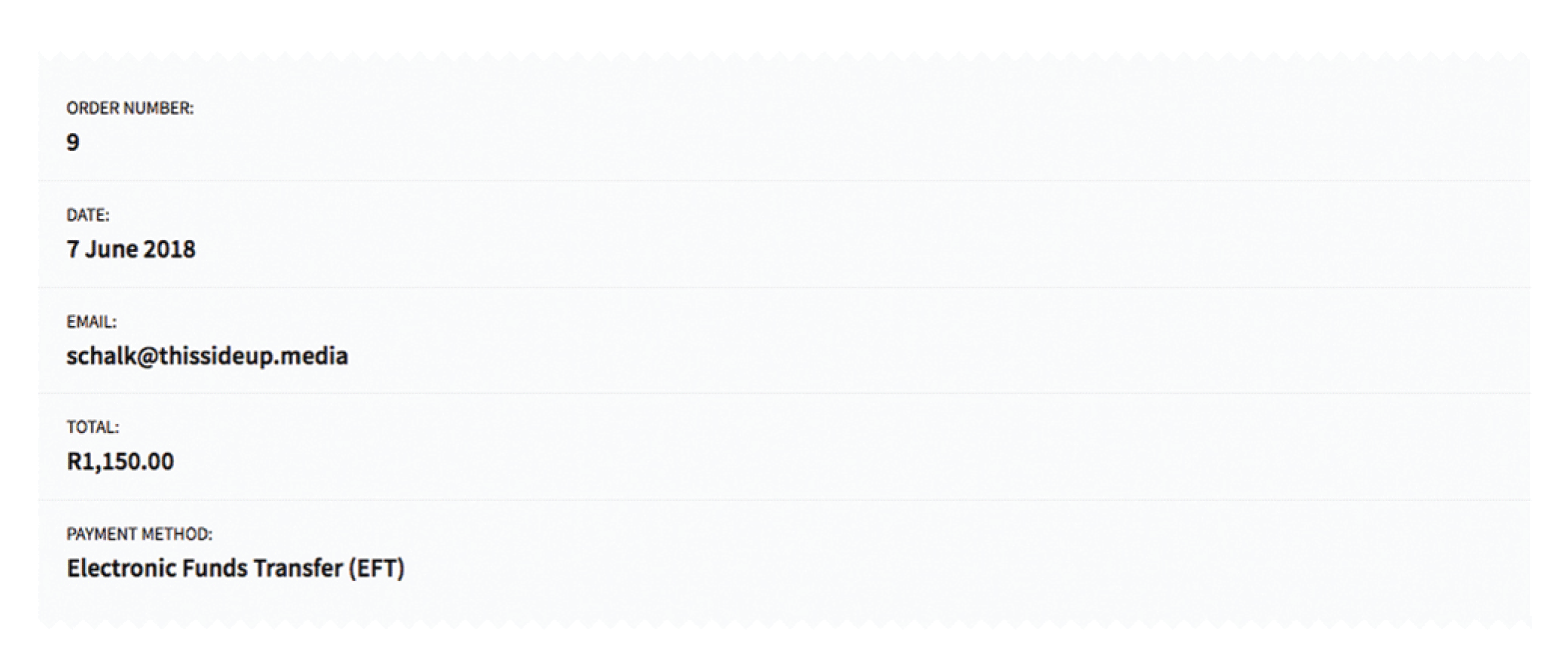 |
|